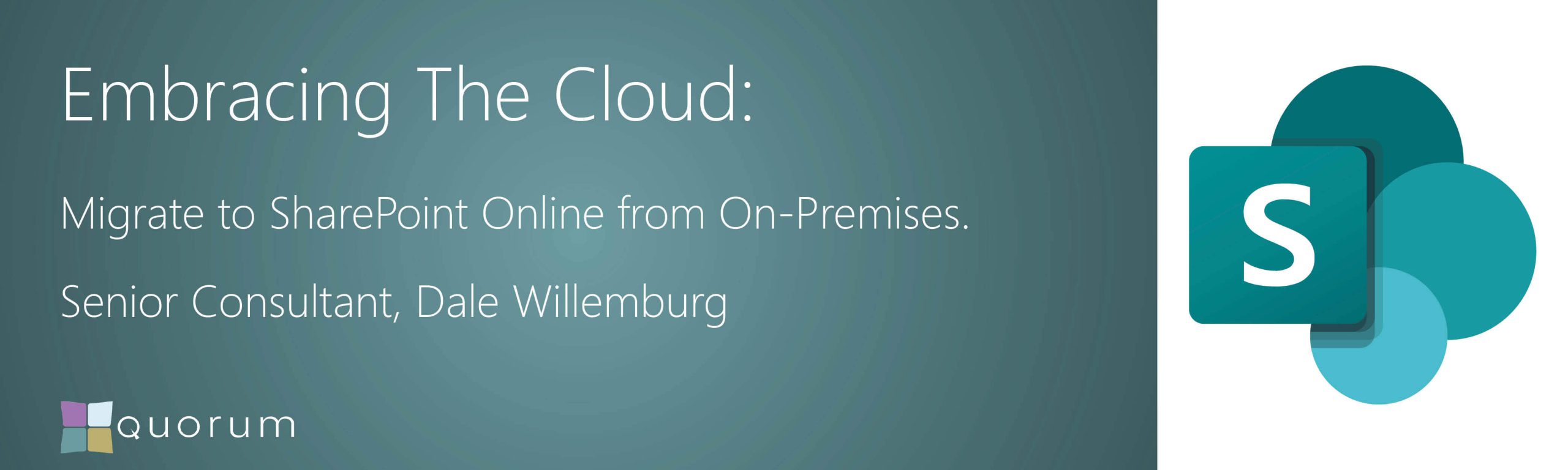
Transitioning from SharePoint On-Premises to SharePoint Online is a significant move for any organisation. This shift brings about numerous benefits such as scalability, cost-effectiveness, and access to new features. However, it also poses its own set of challenges.
This article aims to provide a comprehensive guide on how to navigate this transition smoothly, focusing on potential pitfalls and considerations.

Dale Willemburg
Senior Consultant
Dale is an accomplished and innovative Cloud Architect with 20+ years of experience delivering core infrastructure projects across diverse sectors. He is one of our go-to consultants for all things SharePoint!
He specialises in IT infrastructure engineering and management, IT project management, solutions development, operations management and risk control.
To kick off, let’s explore the advantages of SharePoint Online before delving into the intricacies of the migration process.
Permissions
One of the initial considerations when migrating to SharePoint Online is permissions. SharePoint Online utilises a different permission model compared to SharePoint On-Premises.
To ease this transition, follow these steps:
Map these permissions to their equivalent counterparts in SharePoint Online.
Conduct a thorough review of existing permissions in your on-premises environment.
Consider using specialised tools or methodologies to streamline this process.
It’s essential to be aware of common challenges organisations face during this phase and to communicate effectively with stakeholders.
Workflows
Workflows play a crucial role in automating business processes in SharePoint. However, not all workflows created in SharePoint On-Premises are compatible with SharePoint Online. For instance, SharePoint 2010 workflows are deprecated in SharePoint Online.
To address this:
Identify existing workflows that need transitioning.
Consider examples of SharePoint 2010 workflows and how they can be seamlessly replaced using Power Automate or other supported tools.
Involve relevant business process owners during the workflow transition to ensure alignment with organisational objectives.
Customisations
Customisations are another critical area to consider. SharePoint On-Premises allows server-side code, which is not permitted in SharePoint Online.
If your SharePoint On-Premises environment contains custom solutions, follow these steps:
Conduct a thorough audit of existing customisations.
Refactor server-side code into client-side code or explore suitable out-of-the-box or third-party solutions.
Implement robust testing procedures for custom solutions post-migration.
Ensure effective communication with users throughout this process, emphasising the importance of testing and preparation.
Deprecated Features
SharePoint Online might not support some features available in SharePoint On-Premises. Identify these features in your current environment and find alternatives in SharePoint Online. For example, InfoPath forms are deprecated in SharePoint Online, and you can replace them with Power Apps.
Remember to communicate these changes to users and consider providing training on new features.
Prioritising Migration
When planning the migration, prioritise content based on its business value. Start with content that is frequently accessed and has high business impact.
To guide you through this process:
Develop a step-by-step approach or checklist for prioritising content.
Involve stakeholders in the prioritisation process to align with overall business objectives.
Effective communication with users is key to a successful migration journey.
Quorum Are Here To Help
Moving from SharePoint On-Premises to SharePoint Online is a significant undertaking that requires careful planning and execution. By considering the areas outlined in this article, you can ensure a smoother transition and harness the full potential of SharePoint Online.
Remember, the key to a successful migration is thorough preparation, testing, and communication with your users.
For expert guidance and assistance during your transition from SharePoint On-Premises to SharePoint Online, reach out to our team today.
We are here to provide professional support, ensuring a smooth and successful migration tailored to your organisation’s specific needs. Don’t hesitate to get in touch with us today for expert guidance and support.
Articles
AWARDS & RECOGNITION

FOLLOW US
CONTACT INFO
Quorum Network Resources Ltd
18 Greenside Lane Edinburgh
UK EH1 3AH
Phone: +44 131 652 3954
Email: marketing@quorum.co.uk
CONTACT INFO
Quorum Network Resources Ltd
18 Greenside Lane Edinburgh
UK EH1 3AH
Phone: +44 131 652 3954
Email: marketing@quorum.co.uk
FOLLOW US
AWARDS & RECOGNITION





