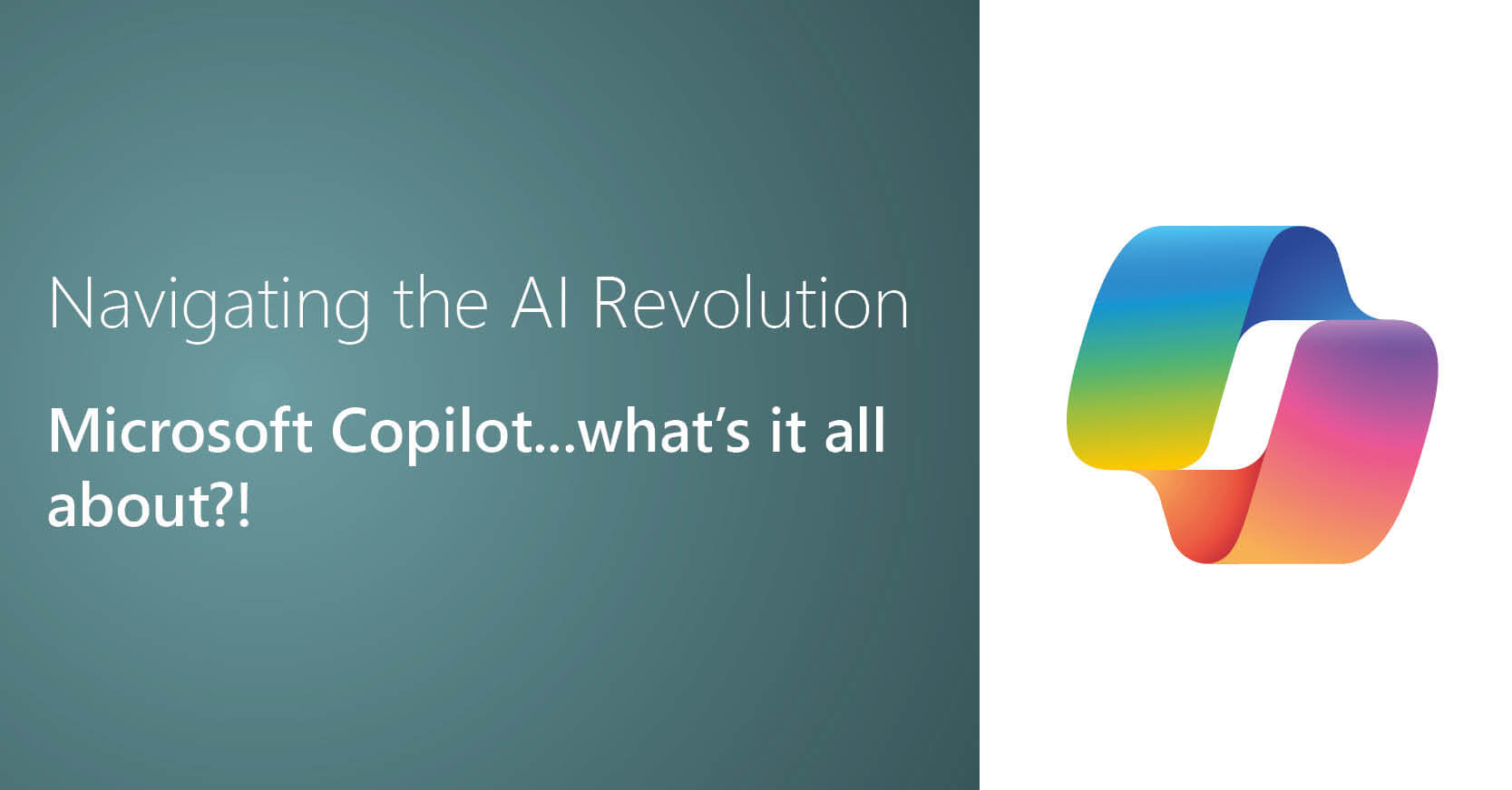SPO provides a cloud-based solution for organisations looking to migrate from file servers or on-premises SharePoint

Dale Willemburg
Senior Consultant
He specialises in IT infrastructure engineering and management, IT project management, solutions development, operations management and risk control.
Common Themes
Before delving into the planning process, it’s crucial to understand the common challenges organisations face when contemplating a migration to SharePoint Online.
These challenges include:
Rapid Adoption without Planning
The sudden surge in the use of Teams, OneDrive for Business, and SharePoint Online during Covid led to massive site sprawl.
File Discovery Issues
The ability to locate files quicky and efficiently becomes a challenge in the absence of a structured system.
Data Organisation and Volume
Unorganised data and overwhelming amounts of information pose challenges in determining where to start the migration.
Need for Speedy Cloud Migration
Organisations are compelled to migrate to the cloud swiftly, leaving little time for tidying up or deduplication.
Security Concerns
Uncertainty about who has access to what makes it difficult to establish a new security model for SharePoint Online.
Limited Time for Data Enrichment
Mapping data enrichment desires for files and folders often takes a back seat due to limited time constraints.
Planning for Success
Secure a Good Migration Partner
Engaging a competent migration partner is paramount. A seasoned partner can guide organisations through the entire migration process, providing insights into staff impact and potential training requirements.
Define Business Requirements
Before initiating the migration, form a committee to discuss and agree on business requirements.
Items to discuss may include:
- Do we want to allow external access to a few sites and how?
- Do we wish to allow staff to use personal devices to access the company data in SharePoint Online or must this be limited to company managed devices only?
A good partner can guide you through a comprehensive list of items to discuss and agree before planning the migration at a department level.
Visualisation with Power BI
Visualising the vast amount of data is essential for effective planning. Utilise analytical tools like PowerBI to gain insights into your data and plan the migration accordingly.
Streamline Security
Simplify the security model for SharePoint Online to ensure a robust and manageable structure.
Enrich Your Data
One of the massive advantages of moving your files off a traditional file server onto SharePoint Online is the ability to enrich your data with additional metadata. How about classifying a document as Document Type “Design” and Project Name “Zeus”. This way you can quickly find your files using metadata instead of knowing the filenames.
Consider Platform Interactions
Understand that settings for SharePoint Online can impact OneDrive for Business and Microsoft Teams. Ensure that implemented controls do not have unintended consequences for these platforms.
Document Design Decisions
Capture all design decisions in a consistent manner before starting the build. Maintain a live document to track changes as the migration progresses.
Empower Users
Encourage users to self-administer their sites and take responsibility for data governance. This frees up IT to focus on advanced features like PowerApps, Workflows, and Forms-Based Automation.
Prepare Your Tenant
Assess the current state of your SharePoint Online tenant before entering the User Acceptance Testing (UAT) phase. Ensure alignment with the design committee’s configuration settings.
Test Thoroughly
Before migrating live data, conduct rigorous testing with sample data. Verify that the designed sites and functionalities meet the specified criteria. Address any issues related to metadata tagging, encryption, and link expiration.
Quorum Are Here To Help
Migrating to SharePoint Online may initially seem like a complex undertaking, but with meticulous planning and the right approach, organisations can navigate the process smoothly. By addressing common challenges and following a comprehensive planning strategy, businesses can unlock the full potential of SharePoint Online, enhancing collaboration and data management in the digital era.
If your business is seeking assistance with migrating to SharePoint Online, Quorum is here to help. Don’t hesitate to get in touch with us today for expert guidance and support.
Articles
AWARDS & RECOGNITION

FOLLOW US
CONTACT INFO
Quorum Network Resources Ltd
18 Greenside Lane Edinburgh
UK EH1 3AH
Phone: +44 131 652 3954
Email: marketing@quorum.co.uk
CONTACT INFO
Quorum Network Resources Ltd
18 Greenside Lane Edinburgh
UK EH1 3AH
Phone: +44 131 652 3954
Email: marketing@quorum.co.uk
FOLLOW US
AWARDS & RECOGNITION